Follow these three steps to download Biz Analyst and start your free trial
Get mobile app for TallyPrime & Tally ERP 9 * users with just a click
Install Connector App
- Download and install the Biz Analyst Connector App
- Create a new account, use your email address if you already have an account
Sync TallyPrime & Tally ERP 9 * Data with Biz Analyst Connector App
- Connect your TallyPrime & Tally ERP 9 * to Biz Analyst by following the instructions given below instructions here.
- Open your companies in "TallyPrime & Tally ERP 9 *".
- Add the companies you wish to view in Biz Analyst connector application.
Install Mobile App
- You can Download the Mobile App by clicking
on this link.
- Enter the credentials you used for the connector application
- You can now use Biz Analyst to view your TallyPrime & Tally ERP 9 * Data on mobile

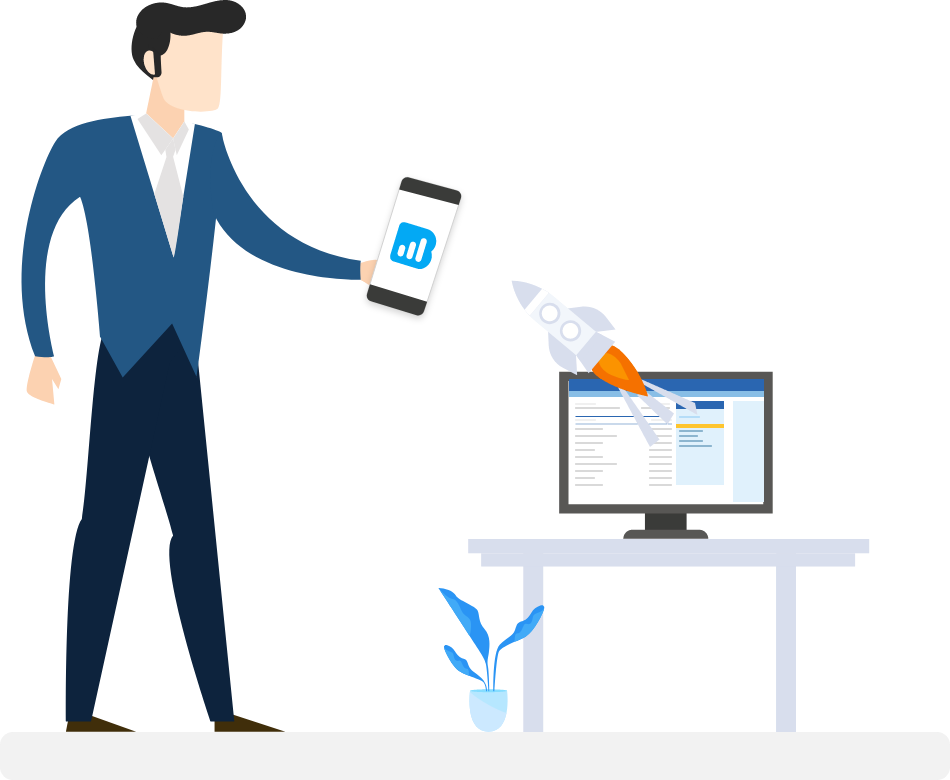
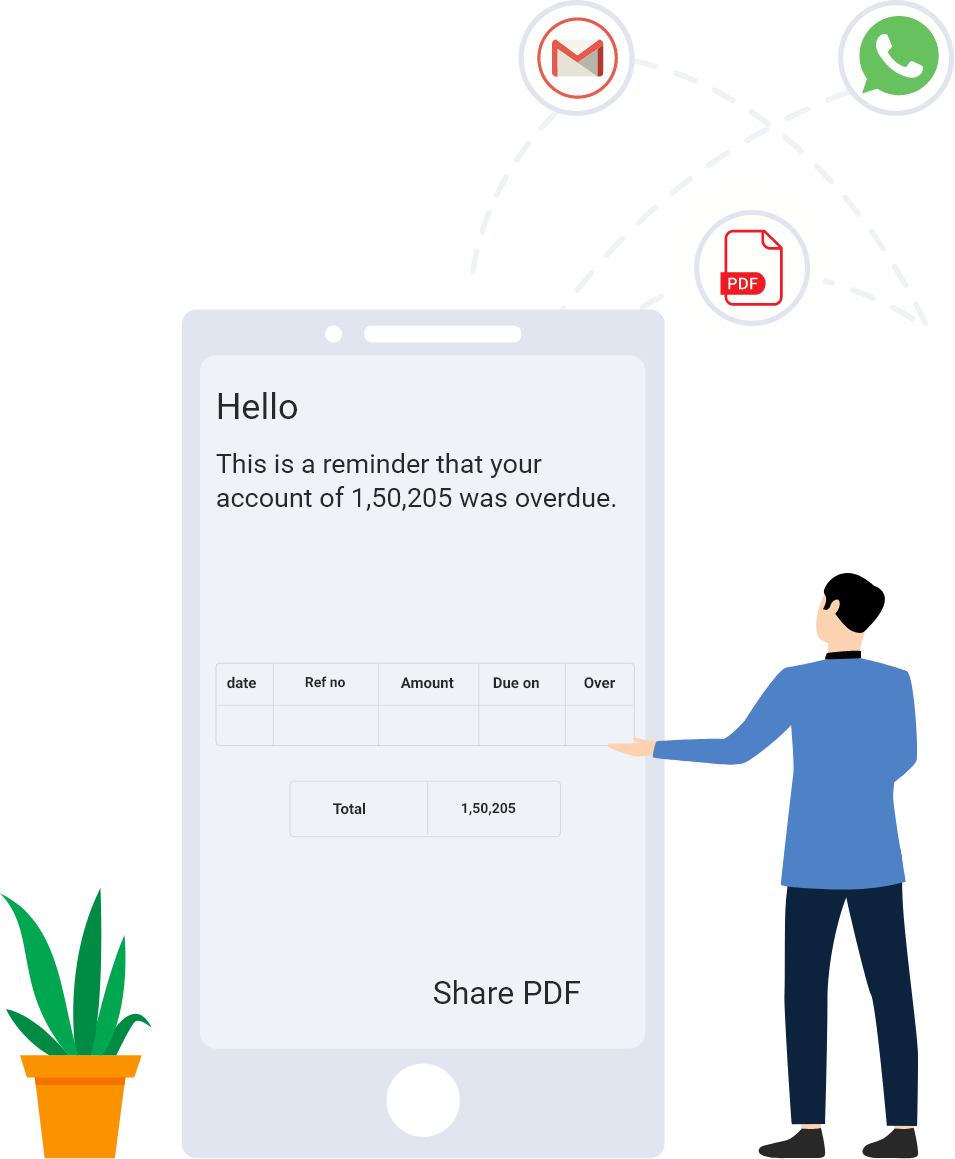
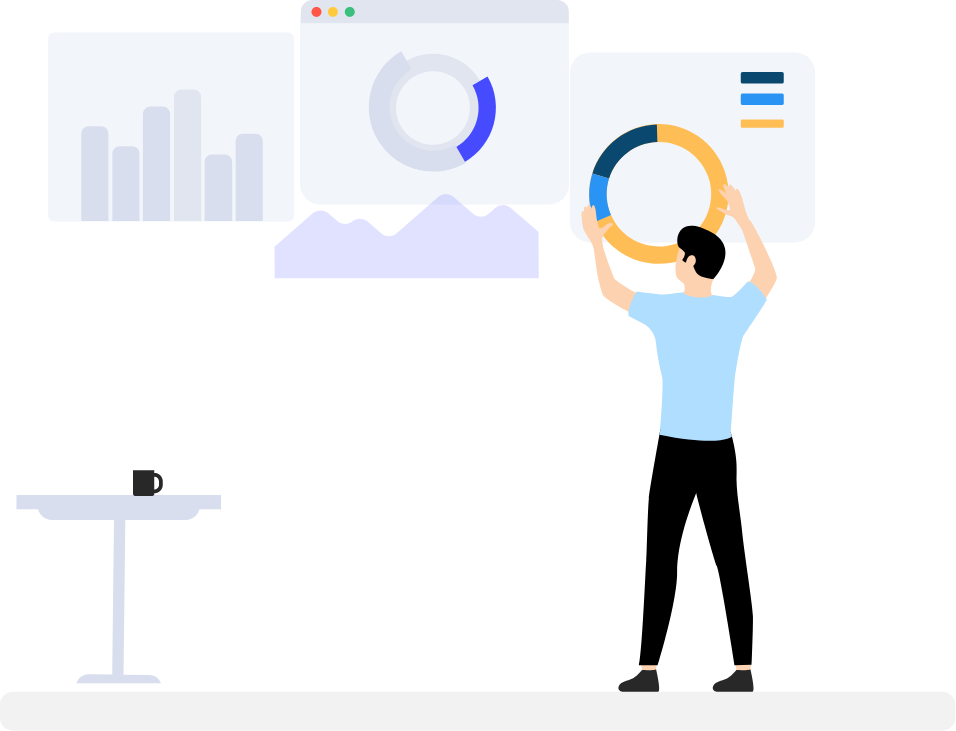
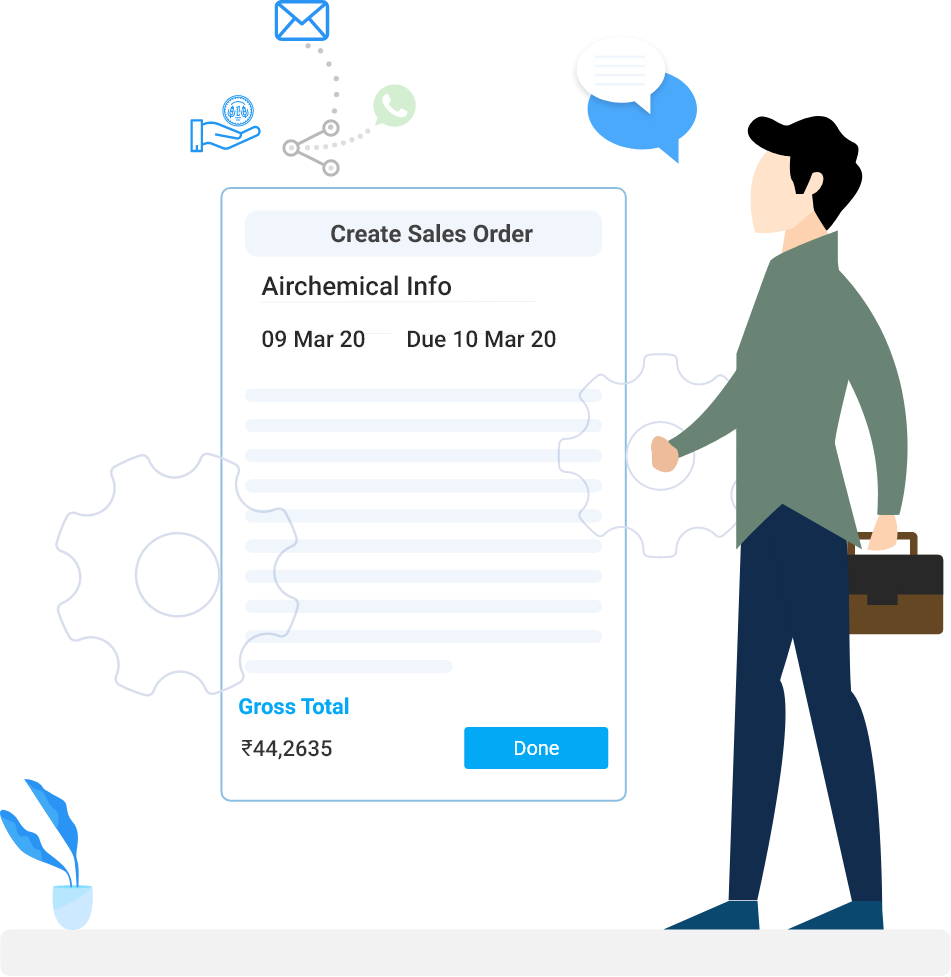
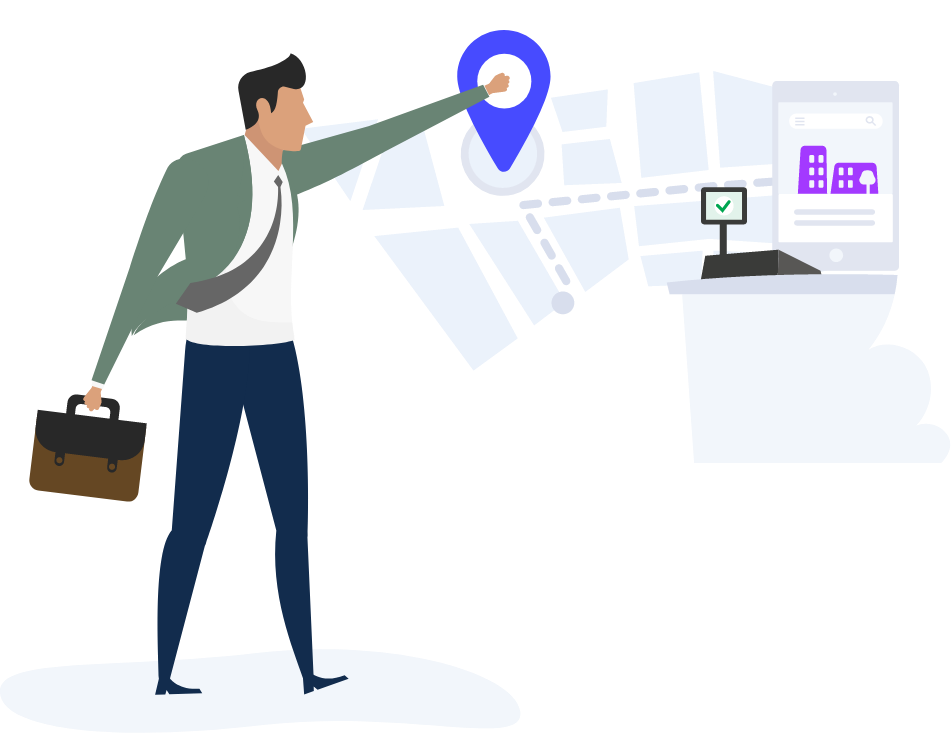



 SPECIAL OFFERS
SPECIAL OFFERS 